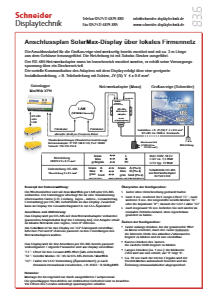Home » Download » Technology
Download area: Technical data connection diagrams
Click on the preview images (thumbnails) to open the PDF file in a new tab of your browser.
All current data loggers from SMA and the majority of inverters from the Sunny Tripower series have an interface option via Modbus TCP (LAN cable). Our large displays can communicate via network adapter (‘USR’ or ‘Moxa’) with the respective data logger or directly with up to four inverters.





The Fronius inverters of the Symo and Galvo series are connected via the integrated Datamanager2. The Ethernet adapter (USR or Moxa) for the large display is also required here.
The IG series required the Fronius Public Display Card/Box, which provided an RS-232 interface for communication with the large display.
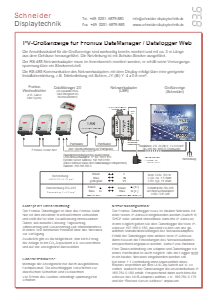
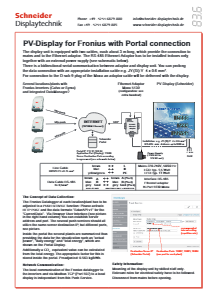

The SolarEdge inverters can communicate either via the RS485 bus or via LAN. Different scenarios arise depending on the overall concept of the inverter connection. Only one device (inverter or display) can ever be the master in an RS485 bus. If an energy meter is analysed via an RS-485 interface, this interface is occupied by this ‘job’. If there is no RS-485 available on the SolarEdge – or for reasons of cable routing – it may be advantageous to connect the display via the network (Modbus TCP to the master WR).

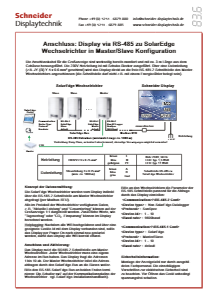

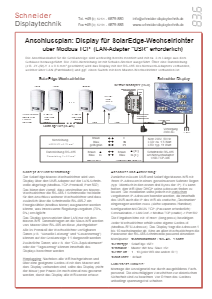

Universal and precise: S0 energy pulses can be transmitted directly to the display from an electricity meter or logger with the corresponding pulse output. The current electrical power is calculated within the display (from the time interval of the pulses) and daily and total values are determined. The kWh value is saved within the display every 15 minutes in a power-failure-proof manner. An offset value can be set during commissioning.

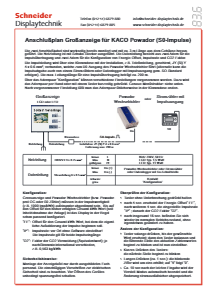

Accordion Content